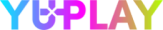Natural Selection 2

Åland Islands, Albania, Algeria, Andorra, Angola, Anguilla, Antigua and Barbuda, Argentina, Armenia, Aruba, Australia, Austria, Azerbaijan, Bahrain, Bangladesh, Barbados, Belarus, Belgium, Belize, Benin, Bermuda, Bhutan, Bolivia, plurinational state of, Bonaire, Sint Eustatius and Saba, Bosnia and Herzegovina, Brazil, Brunei Darussalam, Bulgaria, Burkina Faso, Burma, Burundi, Cambodia, Cameroon, Canada, Cape Verde, Cayman Islands, Central African Republic, Chad, Chile, China, Colombia, Comoros, Congo, Congo, Democratic Republic of the, Cook Islands, Costa Rica, Cote d'Ivoire, Croatia, Cuba, Curaçao, Cyprus, Czech Republic, Denmark, Djibouti, Dominica, Dominican Republic, Ecuador, Egypt, El Salvador, Equatorial Guinea, Eritrea, Estonia, Falkland Islands (Malvinas), Faroe Islands, Fiji, Finland, France, Gabon, Gambia, Georgia, Germany, Gibraltar, Greece, Guadeloupe, Guatemala, Guernsey, Guinea, Guinea-Bissau, Guyana, Haiti, Holy See (Vatican City State), Honduras, Hong Kong, Hungary, Iceland, India, Indonesia, Ireland, Isle of Man, Israel, Italy, Jamaica, Japan, Jersey, Jordan, Kazakhstan, Kenya, Korea, Republic of, Kuwait, Kyrgyzstan, Lao People's Democratic Republic, Latvia, Lebanon, Lesotho, Liberia, Liechtenstein, Lithuania, Luxembourg, Macao, Madagascar, Malawi, Malaysia, Maldives, Mali, Malta, Marshall Islands, Martinique, Mauritania, Mauritius, Mayotte, Mexico, Micronesia, Federated States of, Moldova, Monaco, Mongolia, Montenegro, Montserrat, Morocco, Mozambique, Namibia, Nepal, Netherlands, New Zealand, Nicaragua, Niger, Niue, Northern Mariana Islands, Norway, Oman, Palestinian Territory, Occupied, Papua New Guinea, Paraguay, Peru, Philippines, Poland, Portugal, Qatar, Republic of North Macedonia, Romania, Russian Federation, Rwanda, Saint Kitts and Nevis, Saint Lucia, Saint Martin (French Part), Saint Vincent and the Grenadines, San Marino, Senegal, Serbia, Seychelles, Sierra Leone, Singapore, Sint Maarten, Slovakia, Slovenia, Solomon Islands, Somalia, South Africa, South Sudan, Spain, Sudan, Suriname, Svalbard and Jan Mayen, Swaziland, Sweden, Switzerland, Taiwan, Province of China, Tajikistan, Tanzania, United Republic Of, Thailand, Timor-Leste, Togo, Tonga, Turkey, Turkmenistan, Uganda, Ukraine, United Arab Emirates, United Kingdom, United States, Uruguay, Uzbekistan, Venezuela, Vietnam, Western Sahara, Zambia, Zimbabwe
Game Description
System Requirements
Activation Details
Natural Selection 2 pits alien against human in an action-packed struggle for survival. Wield devastating weaponry as a Frontiersman marine, or become the xenomorph as a deadly Kharaa lifeform.
Strategy Meets Shooter
Natural Selection 2 is a First Person Shooter and Real Time Stategy game rolled into one! Each team, alien and human, has a Commander. The Commander looks down on the battlefield and issues orders, places structures, collects resources, researches technology, and deploys abilities.
Here are some gameplay examples: A human Commander could drop health packs and ammunition to a trapped marine squad, and deploy sentry guns to help them defend their position. Or an alien Commander could grow a new Hive to spread infestation throughout newly captured territory, allowing more alien eggs to spawn...
Two Unique Sides
Aliens players choose to evolve into one of five lifeforms: The fast, fearsome Skulk can run on walls and deliver massive damage with its jaws. Lerks fly and deploy gasses to support their teammates in battle. Gorges heal other lifeforms and build tunnels, hydra turrets, walls, and other tactical structures. Fades blink in and out of battle, picking off marines with giant scythes. Finally, the giant Onos is so massive and so tough, that even entire marine squads can't take it down.
Marines wield rifles, shotguns, grenade launchers, pistols, and other weapons. Cluster grenades can clear ventilation shafts of sneaky Skulks, flamethrowers make short work of alien structures and infestation, and boosts dropped by the Commander increase combat effectiveness.
When attacking on foot doesn't cut it, marines can construct hulking Exosuits wielding miniguns and railguns, and equip jetpacks for high speed assaults on alien Hives.
Long Term Development
Natural Selection 2 receives constant updates. This year, 2019, Unknown Worlds continues to develop new features, content, and improvements.
Mod Tools Come Standard
Natural Selection 2 comes with all the tools we used to make the game. All game code is open source. That means you can create, and play, an endless variety of mods. Publish, share, and download mods from the Steam Workshop, and automatically download mods when you join modded games.
To activate the game, you need a Steam Account
-
Login or register at the official
Steam Website and download Steam client - Install and start application, login with your Account name and Password
- Click the Games Menu.
- Choose Activate a Product on Steam...
- Follow the onscreen instructions to complete the process
- After the successful code verification, go to the "MY GAMES" tab and start downloading.