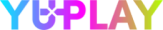Table of Tales: The Crooked Crown

Åland Islands, Albania, Algeria, Andorra, Angola, Anguilla, Antigua and Barbuda, Argentina, Armenia, Aruba, Australia, Austria, Azerbaijan, Bahrain, Bangladesh, Barbados, Belarus, Belgium, Belize, Benin, Bermuda, Bhutan, Bolivia, plurinational state of, Bonaire, Sint Eustatius and Saba, Bosnia and Herzegovina, Brazil, Brunei Darussalam, Bulgaria, Burkina Faso, Burma, Burundi, Cambodia, Cameroon, Canada, Cape Verde, Cayman Islands, Central African Republic, Chad, Chile, China, Colombia, Comoros, Congo, Congo, Democratic Republic of the, Cook Islands, Costa Rica, Cote d'Ivoire, Croatia, Cuba, Curaçao, Cyprus, Czech Republic, Denmark, Djibouti, Dominica, Dominican Republic, Ecuador, Egypt, El Salvador, Equatorial Guinea, Eritrea, Estonia, Falkland Islands (Malvinas), Faroe Islands, Fiji, Finland, France, Gabon, Gambia, Georgia, Germany, Gibraltar, Greece, Guadeloupe, Guatemala, Guernsey, Guinea, Guinea-Bissau, Guyana, Haiti, Holy See (Vatican City State), Honduras, Hong Kong, Hungary, Iceland, India, Indonesia, Ireland, Isle of Man, Israel, Italy, Jamaica, Japan, Jersey, Jordan, Kazakhstan, Kenya, Korea, Republic of, Kuwait, Kyrgyzstan, Lao People's Democratic Republic, Latvia, Lebanon, Lesotho, Liberia, Liechtenstein, Lithuania, Luxembourg, Macao, Madagascar, Malawi, Malaysia, Maldives, Mali, Malta, Marshall Islands, Martinique, Mauritania, Mauritius, Mayotte, Mexico, Micronesia, Federated States of, Moldova, Monaco, Mongolia, Montenegro, Montserrat, Morocco, Mozambique, Namibia, Nepal, Netherlands, New Zealand, Nicaragua, Niger, Niue, Northern Mariana Islands, Norway, Oman, Palestinian Territory, Occupied, Papua New Guinea, Paraguay, Peru, Philippines, Poland, Portugal, Qatar, Republic of North Macedonia, Romania, Russian Federation, Rwanda, Saint Kitts and Nevis, Saint Lucia, Saint Martin (French Part), Saint Vincent and the Grenadines, San Marino, Senegal, Serbia, Seychelles, Sierra Leone, Singapore, Sint Maarten, Slovakia, Slovenia, Solomon Islands, Somalia, South Africa, South Sudan, Spain, Sudan, Suriname, Svalbard and Jan Mayen, Swaziland, Sweden, Switzerland, Taiwan, Province of China, Tajikistan, Tanzania, United Republic Of, Thailand, Timor-Leste, Togo, Tonga, Turkey, Turkmenistan, Uganda, Ukraine, United Arab Emirates, United Kingdom, United States, Uruguay, Uzbekistan, Venezuela, Vietnam, Western Sahara, Zambia, Zimbabwe
Game Description
System Requirements
Activation Details
This game runs in both standard and VR modes.
See system requirements for optional VR headset details.
Table of Tales: The Crooked Crown is a role playing adventure that brings tabletop gaming to life. Take a seat at the magical table, captain the helm, and lead your party of scoundrels as they venture through a world of swashbuckling and sorcery. Immerse yourself in VR or play the non-VR mode through your monitor - you can now choose! While playing Table of Tales in VR is awesome, you don't need VR hardware to join the adventure.
- Embark on a narrative-driven campaign featuring a fully-voiced Dungeon Master companion, who appears as a mechanical talking bird called Arbitrix.
- Guide a party of four scoundrels through a captivating story that is shaped by important world-changing choices!
- High Replayability! NO ONE PLAYTHROUGH IS THE SAME AS ANOTHER BASED ON CRITICAL CHOICES YOU MAKE ON THE WAY!
- Battle, charm or sneak your way through more than 24 enthralling encounters.
- Tactical turn-based combat and encounters feature dice, cards, skill checks and over 40 different types of enemy.
- Each scoundrel has their own skill and stat upgrade path. Choose different abilities each time you play.
- The magical table transforms before your eyes. YOU REALLY NEED TO SEE IT TO BELIEVE IT!
- Inspired by the nostalgia of classic tabletop games and built by the team that brought you The Warlock of Firetop Mountain, the Fighting Fantasy series, and Warhammer Underworlds: Online.
Please Note: Table of Tales: The Crooked Crown was originally designed for VR. When playing the non-VR mode you may notice some differences in gameplay than what is shown in the trailer or screenshots. The interactive wands that pick up characters, select cards, and roll dice are removed from the non-VR mode. All interactions in the non-VR mode are controlled with a mouse/keyboard or with a controller. Pressing 'escape' on your keyboard will bring up the menu for the Controls.
To activate the game, you need a Steam Account
-
Login or register at the official
Steam Website and download Steam client - Install and start application, login with your Account name and Password
- Click the Games Menu.
- Choose Activate a Product on Steam...
- Follow the onscreen instructions to complete the process
- After the successful code verification, go to the "MY GAMES" tab and start downloading.