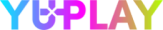theHunter: Call of the Wild™ - ATV SABER 4X4

Åland Islands, Albania, Algeria, Andorra, Angola, Anguilla, Antigua and Barbuda, Argentina, Armenia, Aruba, Australia, Austria, Azerbaijan, Bahrain, Bangladesh, Barbados, Belarus, Belgium, Belize, Benin, Bermuda, Bhutan, Bolivia, plurinational state of, Bonaire, Sint Eustatius and Saba, Bosnia and Herzegovina, Brazil, Brunei Darussalam, Bulgaria, Burkina Faso, Burma, Burundi, Cambodia, Cameroon, Canada, Cape Verde, Cayman Islands, Central African Republic, Chad, Chile, China, Colombia, Comoros, Congo, Congo, Democratic Republic of the, Cook Islands, Costa Rica, Cote d'Ivoire, Croatia, Cuba, Curaçao, Cyprus, Czech Republic, Denmark, Djibouti, Dominica, Dominican Republic, Ecuador, Egypt, El Salvador, Equatorial Guinea, Eritrea, Estonia, Falkland Islands (Malvinas), Faroe Islands, Fiji, Finland, France, Gabon, Gambia, Georgia, Germany, Gibraltar, Greece, Guadeloupe, Guatemala, Guernsey, Guinea, Guinea-Bissau, Guyana, Haiti, Holy See (Vatican City State), Honduras, Hong Kong, Hungary, Iceland, India, Indonesia, Ireland, Isle of Man, Israel, Italy, Jamaica, Japan, Jersey, Jordan, Kazakhstan, Kenya, Korea, Republic of, Kuwait, Kyrgyzstan, Lao People's Democratic Republic, Latvia, Lebanon, Lesotho, Liberia, Liechtenstein, Lithuania, Luxembourg, Macao, Madagascar, Malawi, Malaysia, Maldives, Mali, Malta, Marshall Islands, Martinique, Mauritania, Mauritius, Mayotte, Mexico, Micronesia, Federated States of, Moldova, Monaco, Mongolia, Montenegro, Montserrat, Morocco, Mozambique, Namibia, Nepal, Netherlands, New Zealand, Nicaragua, Niger, Niue, Northern Mariana Islands, Norway, Oman, Palestinian Territory, Occupied, Papua New Guinea, Paraguay, Peru, Philippines, Poland, Portugal, Qatar, Republic of North Macedonia, Romania, Russian Federation, Rwanda, Saint Kitts and Nevis, Saint Lucia, Saint Martin (French Part), Saint Vincent and the Grenadines, San Marino, Senegal, Serbia, Seychelles, Sierra Leone, Singapore, Sint Maarten, Slovakia, Slovenia, Solomon Islands, Somalia, South Africa, South Sudan, Spain, Sudan, Suriname, Svalbard and Jan Mayen, Swaziland, Sweden, Switzerland, Taiwan, Province of China, Tajikistan, Tanzania, United Republic Of, Thailand, Timor-Leste, Togo, Tonga, Turkey, Turkmenistan, Uganda, Ukraine, United Arab Emirates, United Kingdom, United States, Uruguay, Uzbekistan, Venezuela, Vietnam, Western Sahara, Zambia, Zimbabwe
Game Description
System Requirements
Activation Details
The wardens recently met at a conference for wildlife management, and realized how they have all noticed a buildup of visitors at the entry points of their respective hunting reserves. Due to frequent requests from hunters and to encourage full exploration of the reserves, the wardens have approved the use of All Terrain Vehicles (ATVs) within them – but strictly as a mode of transportation.
Using the ATV, hunters and hikers alike will be able to discover more of the hidden beauty lying in wait - and have a great time doing it!
SABER 4X4
The SABER 4X4 gives you the ability to traverse rough terrain with unmatched comfort and style. Experience the rush as it takes you across fields, bogs and hills at breakneck speeds. This ATV is great for exploring and traveling through the reserves in a fast and fun way.
The SABER 4X4 can be spawned for free at any outpost or tent.
Sharing the SABER 4X4
As owner of this DLC, you can easily share the all-terrain experience with your friends in multiplayer. Hosting or joining a game will allow all participants to spawn and drive vehicles. Everyone can explore the hunting reserve together or for themselves, all thanks to you.
Once all DLC owners have left the multiplayer session, no new vehicles can be spawned, but remaining vehicles will stay available for the duration of the multiplayer session..
Steering the SABER 4X4
Whether you want to fully immerse yourself, driving in 1st person or rather have the complete overview of your surroundings in 3rd person, the SABER 4X4 is the vehicle for you. You can change the camera position with the press of a button (default: “C”) which will be saved for your future rides. Show off your ATV from all angles using 3rd person or share your driving expertise from 1st person. We can’t wait to see your results!
Jade, Crimson & Charcoal
The SABER 4X4 comes with three different color variations, Jade, Crimson and Charcoal. Every hunter can have one active vehicle at a time with no cost for retrieving or respawning. Rather go out with your crimson ATV today? It’s all up to you.
© 2020 Expansive Worlds AB. All rights reserved. Published and developed by Expansive Worlds AB. Expansive Worlds and its respective logotypes are trademarks of Expansive Worlds AB. theHunter: Call of the Wild® is a registered trademark or trademark of Expansive Worlds AB companies in Sweden, the U.S. and/or other countries. Uses Apex – Avalanche Open World Engine. Apex – Avalanche Open World Engine and its logotype are trademarks of Fatalist Development AB companies in Sweden, the U.S. and/or other countries. All Rights Reserved.
To activate the game, you need a Steam Account
-
Login or register at the official
Steam Website and download Steam client - Install and start application, login with your Account name and Password
- Click the Games Menu.
- Choose Activate a Product on Steam...
- Follow the onscreen instructions to complete the process
- After the successful code verification, go to the "MY GAMES" tab and start downloading.