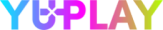Key Issues
Where can I find the key I purchased?
After completing your order, you will be able to find the game you purchased in your YUPLAY profile, My Library section. Click on the game image and you will see a button “Show key”. Click on the button and the key will be revealed.
Please, keep in mind that pre-ordered keys will be delivered on the day the game launches.
Is there a deadline to activate my key?
No, there is no such deadline. Just make sure you do not show it to anyone, because they could easily activate it in their account on the respective platform.
Steam accepts my key but the game doesn't show in my Steam library. Why?
This is a Steam issue and you can fix it in most cases by waiting a few minutes or closing your Steam client completely, then restarting it.
If the game for your accepted key does not appear after restarting the Steam client, please contact Steam support as only they can help you with that.
Also, ensure you have updated to the latest version of Steam as this occasionally fixes issues.
Please also note that some keys install additional downloadable content for games and don't themselves produce new entries in your Steam game library.
My Steam key is not working and I've already tried every solution. What should I do now?
In a situation like this, the best course of action would be to report the problem to our Customer Support. To do it, simply click the button below:
Report a problem! Please remember to have these screenshots prepared:
- • The key entered into the Steam activation window
- • The error message you receive when trying to redeem it
- • Steam account licenses and product key activations (click on your account name in the top-right corner -> Account Details -> View licenses and product key activations).
Where is my Steam Downloadable Content (DLC)?
If your purchased Steam key advertises that it contains DLC's then these are normally accessible from within the base game.
To see if any downloadable content is available for the base game, right click on the base game and choose "View Downloadable Content".
Are keys valid all over the world?
Most of the times the keys are subject to national restrictions, although sometimes there are keys that have no restrictions and can be activated anywhere over the world. Just make sure that you check the information about restrictions visible on the page of each game before purchase.