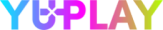Affiliate Assistance
Issues with a code (invalid or duplicate)
Invalid code
This usually means that your code is not recognized by the platform. First, you have to ensure that you are on the correct platform (Steam, Uplay, Origin, etc.). Also check if you are entering the code correctly - try to retype the code and look for any possible typos. You can use the ‘Activation Details’ tab in the product description for reference. If the problem persists, please make sure to contact our support team.
Duplicate code
Here are the main reasons why the code could show as 'duplicate' when redeeming it:
- • Someone has found and copied your code and redeemed it before you used it;
- • The developer has withdrawn the game from Steam or canceled very old and unredeemed keys - that’s why you should activate a game as soon as possible, because the older a key gets the less likely it will be to solve a possible problem with the key;
- • Our system has incorrectly supplied you with a duplicate key.
Please contact our support team.
To speed up the process, please send us a screenshot of the error you get with your code. Don’t crop or edit the image.
Where can I find my referral link?
You can see your referral link in the “My Affiliate Program” section of your Profile Page.
How can I register my affiliate account?
You are automatically registered for our Affiliate Program by registering to YUPLAY. Just keep in mind that the revenue from the Affiliate Program is not paid out or withdrawn in money, but can only be used for purchasing products on YUPLAY.
Where can I check my sales statistics?
You can view your sales statistics in the “My Affiliate Program” section of your Profile Page. There you can also see your revenue.
Can I withdraw my Affiliate revenue?
Unfortunately, you can’t. You can only use it for purchasing products on YUPLAY.
Are there any special affiliate conditions for owners of websites, forums, popular blogs and social media groups?
Yes, there are. We are always glad to offer you special conditions and are ready to discuss on an individual basis the rewards percentage from purchases made by your users on our site, as well as ways to pay partner rewards. We have the opportunity to offer you joint contests and promotions. All you need to do is contact our Customer Service.